What is DevOps?
DevOps has become a tech sensation over the past few years with its steady rise in the field of automation and hype as more and more companies adapt to it. But many people are still wondering what is DevOps without any proper definition in the market. In the year 2017, 74% of global organizations adopted DevOps, 16% could not adopt it due to migration issues and another 10% were not sure about this revolutionary technology.
DevOps is a set of processes that bring creative and development teams together to complete the software development cycle, allowing organizations to build and improve software development quality faster than any other traditional method. The goal of DevOps is faster deployment and recovery of software and lower failure rates.
DevOps stands for operational intelligence in which the smart mind of technology comes into play. We just need to tell it what to do. No need to tell how to do it. Using operational intelligence works in a very simple and fast way.
What is Ansible?
Devops service providers use a wide range of modern tools to perform many tasks, from development and testing to installation and configuration of software. One such tool used in DevOps is the Ansible automation tool. Both development and operations activities are integrated in DevOps. Therefore, Ansible provides a very stable environment for integration of tasks.
It is an open source software configuration management and deployment tool. The main role of this tool is to solve automation problems, it supports many modules including Slack, Splunk, Nagios, Github and more. It is an advanced tool, absolutely fantastic for handling complex multi-tier software environments. Answer is agentless and connects via SSH.
The software can be invoked, installed, and configured with the answer tool using two methods:
- Ad-hoc Commands
- Playbooks
Ad-hoc commands can be used to execute basic commands, such as checking date and time, copying data, etc. But for complex content it is recommended to use playbook.
Playbooks are files with a set of instructions to perform a specific task. The syntax for these instructions is defined by the YAML language. The file extension is .yml.
Now there are two tasks below, which are accomplished using the Ansible tool regardless of the platform.
Setting up webserver using ansible:
Step 1:
Create a file with .yml as an extension i.e. vim webserver.yml
Step 2:
As mentioned below, write the code inside the file.
NOTE: INDENTATION has to be kept in mind.
Step 3:
Save the file. Run the Playbook with the command:
ansible-playbookwebserver.yml
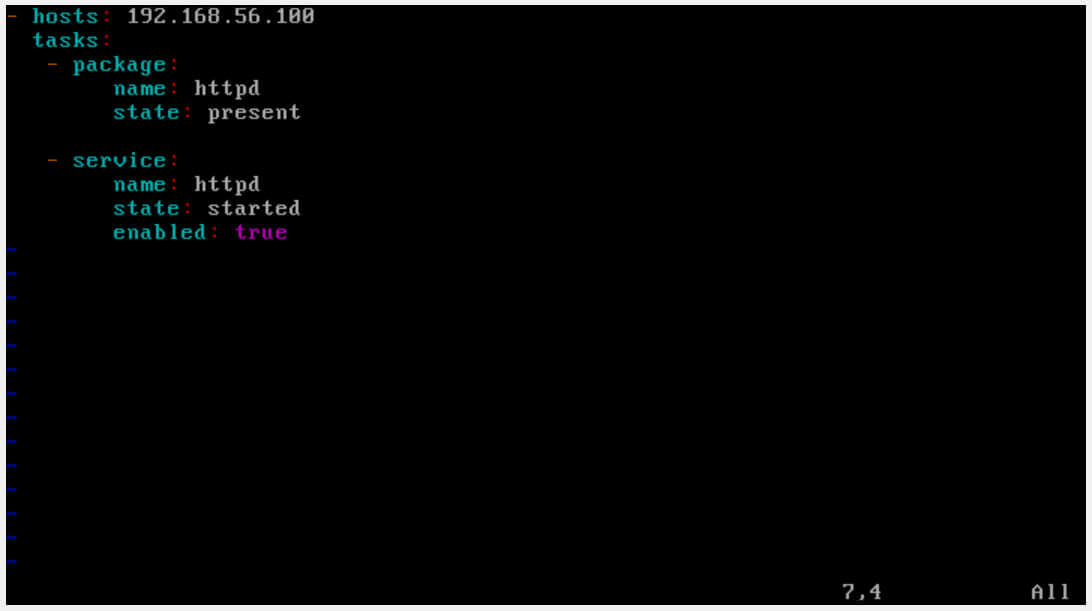
SETTING UP FTP SERVER USING ANSIBLE :
Step 1:
Make a file with yml extension.
Step 2:
As mentioned below, write the code within the file.
Step 3:
Save the file. Run the Playbook with the command:
ansible-playbookftpserver.yml
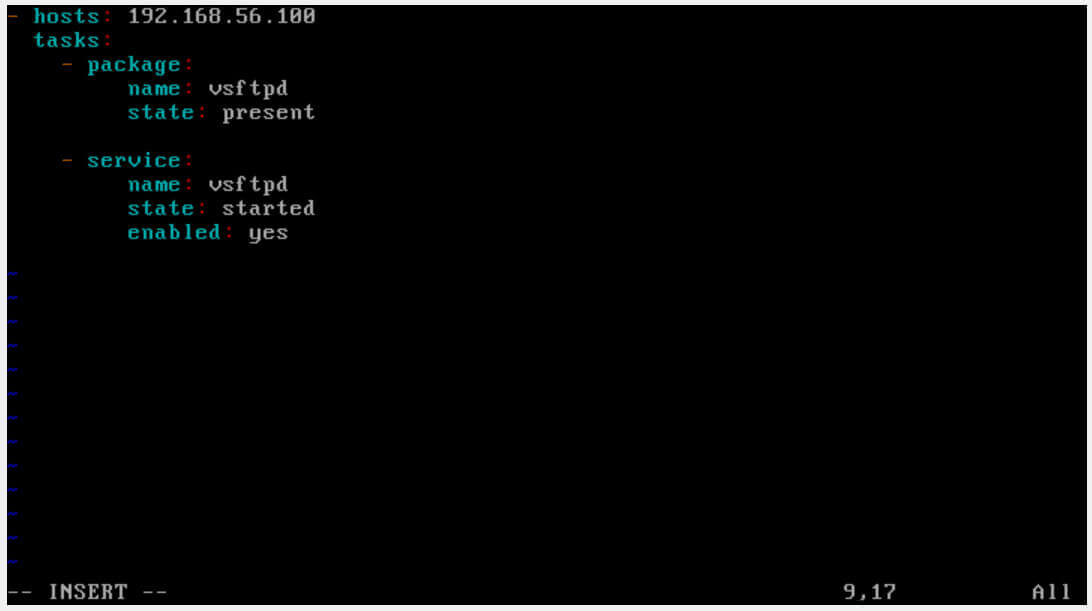
Recent Blogs
Categories



