The audit feature allows us to track any changes to the records and the user's access to them for review. This feature is available in the product from the beginning. Auditing capabilities allow Dynamics 365 to complete the organization's audit, security, compliance and governance policies.
If you haven't noticed, Dynamics 365 has recently added new features for administrators to better manage auditing across platforms. It is one of the major updates to the product's audit capabilities and was long overdue, which users have been asking for a long time.
Let's look at these newly added features, explained in detail by Dynamics 365 service providers.
To access it login to the Power Platform Admin Center
Select The Environment
You will find the new Auditing section added.
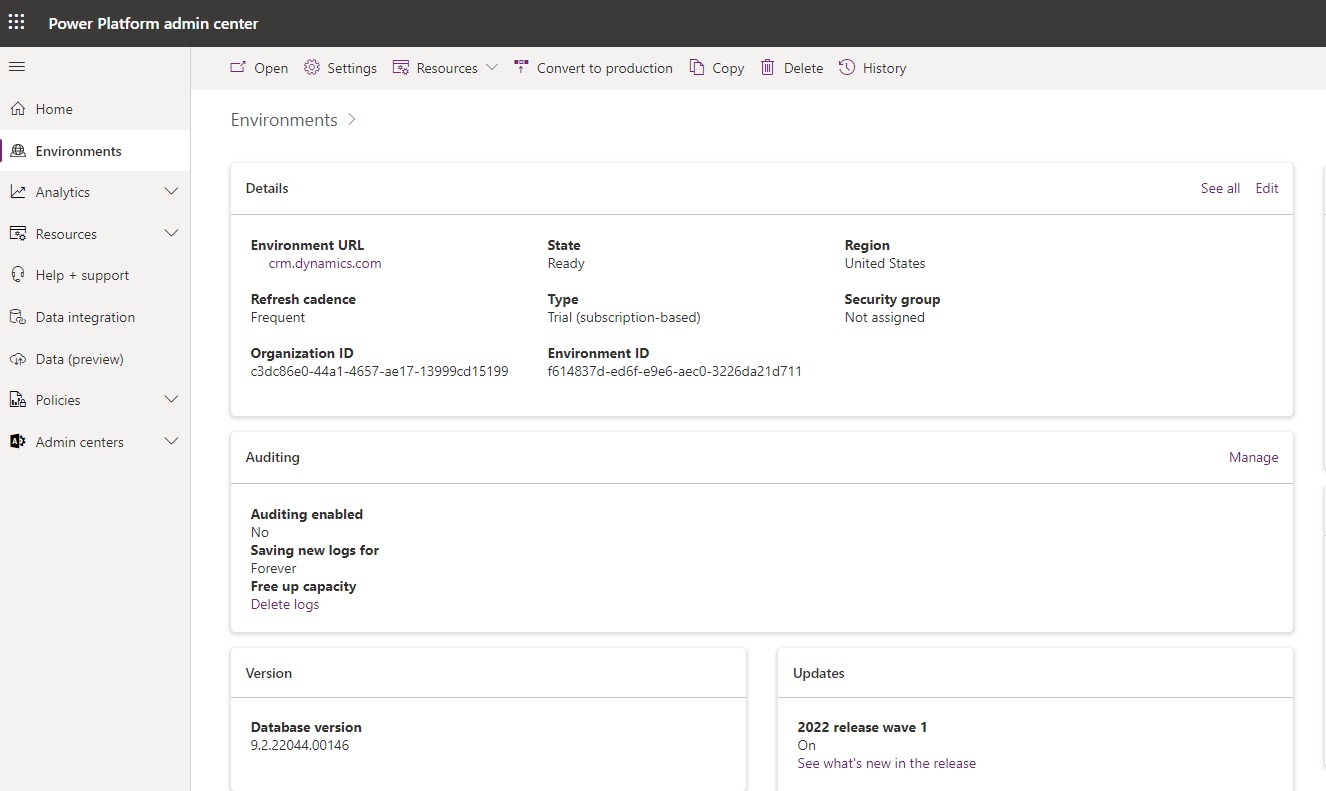
Click on Manage to see all the options available
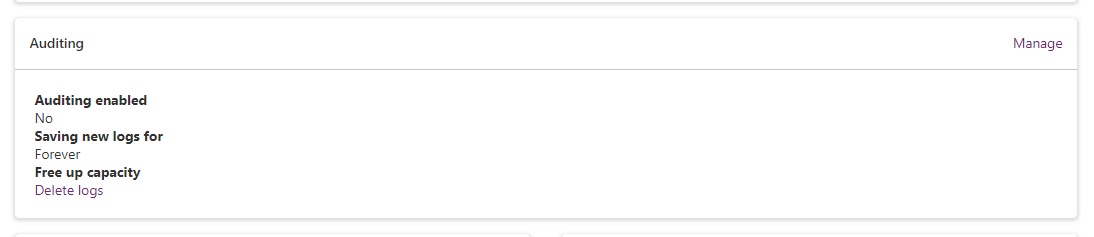
The different options available are
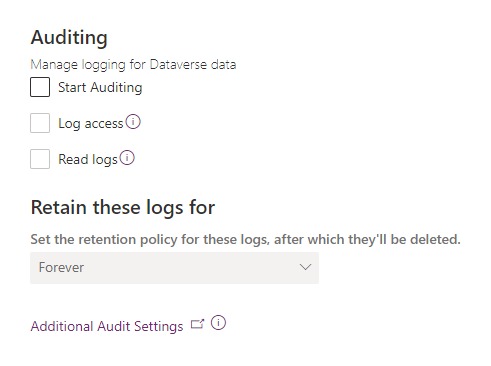
Start Auditing
Check this option to enable the audit feature.
Log access
Check this option to log in whenever the system is accessed. It needs Auditing to be enabled.
Read Logs
Check this option to send logs to Office 365 Security and Compliance Center
Retain these logs for
This option allows us to specify the duration for which logs can be retained.
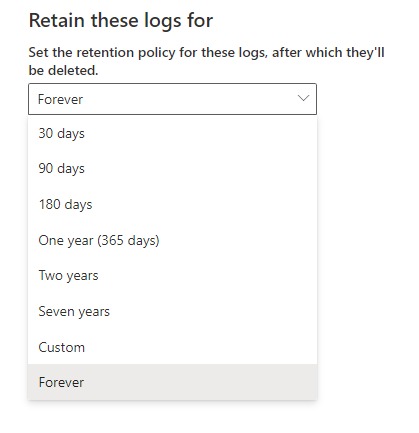
The Custom option allows us to specify days greater than 30.
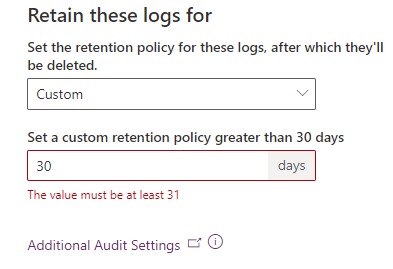
Selecting Additional Audit Setting takes up back to the legacy settings page.
Before this update, there was no option of specifying the retention policy for Audit History logs.
Apart from the Audit retention policy, the other feature introduced is around the deletion of these Audit logs.
Earlier you could only delete logs created before 3 months. The logs were stored or partitions quarterly each year. From Jan to April, April to July, July to October, and from October to January. Trying to delete the latest partition would result in an exception.
“You may not delete audit data from currently used partitions or delete partitions created to store future audit data”
Now with the new Delete feature, we can do multiple ways to delete a log.
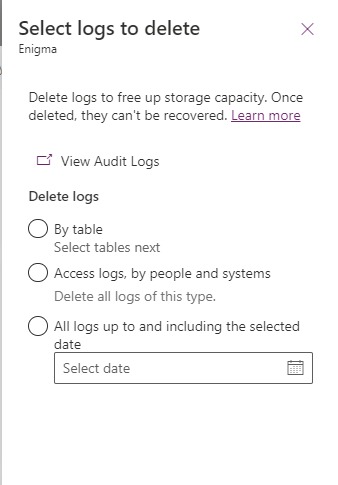
By table option, allows selecting one or more tables for deletion of the logs.
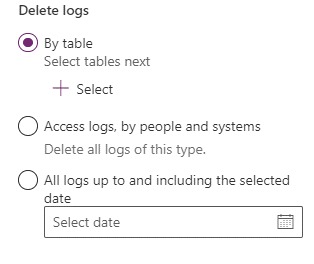
Access logs, by people and systems, allow deleting all the access logs created.
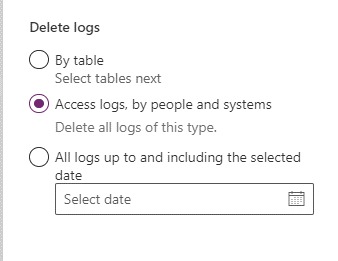
Allows all log-ups, including the selected date option, to delete logs up to a specific date, including the current date.
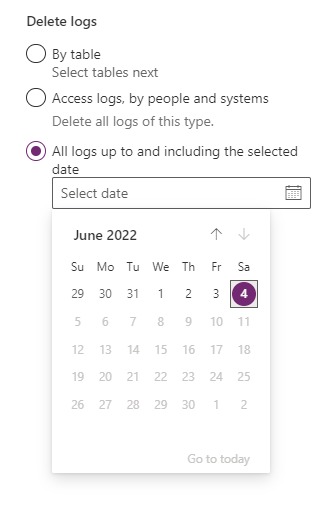
These new auditing features thus enable administrators to be more consistent with auditing requirements as well as manage log storage more efficiently.
Recent Blogs
Categories



